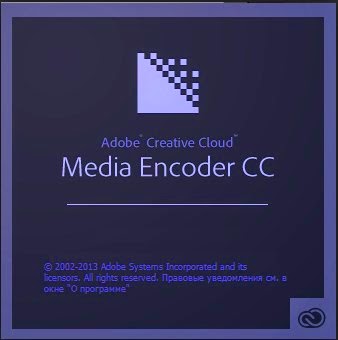Source: Larry Jordan’s tutorial on ‘warming a voice’. Utilises step-by-step instructions/visuals to guide you through the process.
Summary: To “warm up” a voice, we boost a range of bass frequencies. To improve diction, we boost a range of higher frequencies. And the tool we use to accomplish both these tasks is called an EQ filter (EQ is shorthand for “equalization”).
![[micro] TUTORIALS.com](https://s0.wp.com/wp-content/themes/pub/twentyeleven/images/headers/chessboard.jpg)